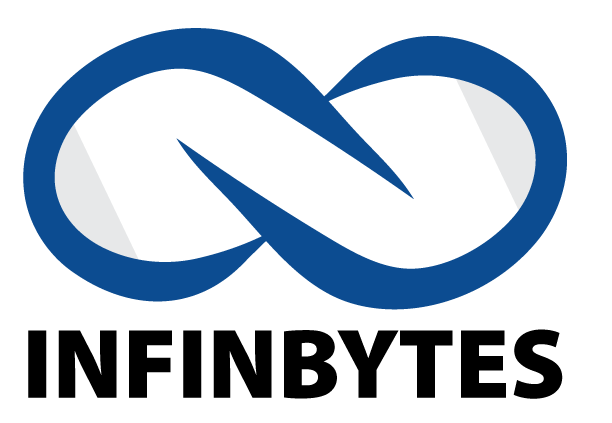The Best way to Move your WordPress Website Using Plugins
Web hosting services sometimes fail your expectations. You installed a WordPress website and you met so many glitches in your website because of the limited resources provided by your hosting company. Now you decided to move your WordPress installation away from the hosting provider. In other circumstances, you may need to cleanup the hosting directories or backup your WordPress installations. For these procedures, you need to backup your WordPress installations.
Although, there are other ways to perform the backup manually, it is easier to done this by some plugins. It is more convenient for those changing the domain name.
Duplicator
For this to work, you need a source WordPress installation and Dash board access to it. You do not need a destination WordPress Installation.
This plugin will pack your entire website with MySQL database. Once you create the package, you can download and save it in your computer. The package come with an ‘installer.php’ file and a zip file. Upload both files to your server, and run the installer.php by following the instructions. That’s all you moved your website.
However, Duplicator is not the best option if your server resources are low. For instance, in Godaddy’s economy hosting and Netfirm’s hosting, you cannot create the package by duplicator. It will create some errors.
All-in-One WordPress Migration
For this to work, you need a source WordPress installation and Dash board access to it. You need a clean destination WordPress Installation.
It will create a single backup package. All you need to do is export from here and import from there.
For the paid versions of these plugins, you will get more features like export to DropBox, OneDrive.