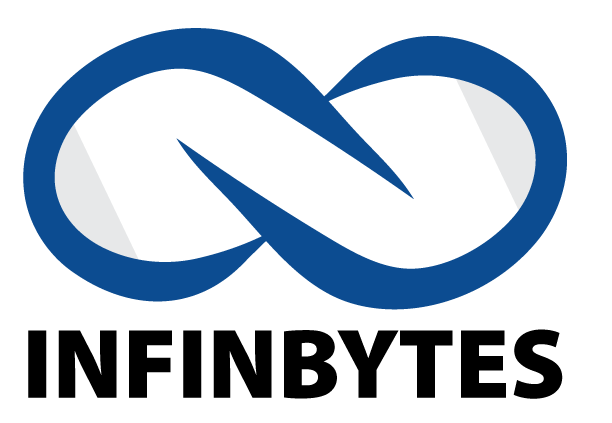How to remove non native services in Centos Linux
First check the running services by this command:
chkconfig –list
Note: This output shows SysV services only and does not include native
systemd services. SysV configuration data might be overridden by native
systemd configuration.
If you want to list systemd services use ‘systemctl list-unit-files’.
To see services enabled on particular target use
‘systemctl list-dependencies [target]’.
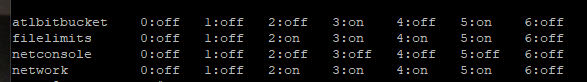
I am going to delete the Bitbucket service (atlbitbucket)
[root@user]# chkconfig –del atlbitbucket
Ensure the service is deleted by running the same listing command:
chkconfig –list